
Understanding Foldables
- 6 minsIntroduction
Foldable devices are a new type of mobile device that has a flexible display and a hinge mechanism that allows the smartphone to be folded at different angles. This allows users to have a larger screen when they need it, and a smaller folded screen when they don’t. Foldable devices offer a new way for users to interact with their mobile devices.
It is expected that by the end of 2023, worldwide shipments of foldables and flip units will reach 21.4 million, which is almost 50% more than the devices shipped in 2022 ie. 14.2 million. [1]
In this blog (wherever not explicitly mentioned), I am referring to both folding and flipping phones while using the term foldable.
Advantages for some app categories
Foldable devices offer unique benefits for specific app categories, such as media consumption, gaming, and productivity.
- Media consumption: Foldable devices have a larger screen than traditional smartphones, which makes them ideal for watching videos, streaming movies, or browsing social media.
- Gaming: Foldable devices can also be used to play games with a larger screen and a more immersive experience. For example, players can see more of the game world at once, and they can also use the larger screen to interact with multiple game elements at the same time.
- Productivity: Foldable devices can be used to multitask more effectively. For example, users can open multiple apps side-by-side and drag-and-drop files across the apps.
Different types of Foldables
The foldable devices can be divided into different types, based on the display regions. There are two types of foldable devices:
Single screen foldables

These devices when unfolded, have a single continuous display region. This allows the device to be more compact and portable when folded but also to have a larger screen when unfolded. The user can run a single app on the complete screen or multiple apps in split screen using the multi-window mode. Some of the most popular single-screen foldable devices on the market today include the Samsung Galaxy Z Fold 4, the Motorola Razr 5G, and the Huawei Mate Xs 2.
Dual screen foldables
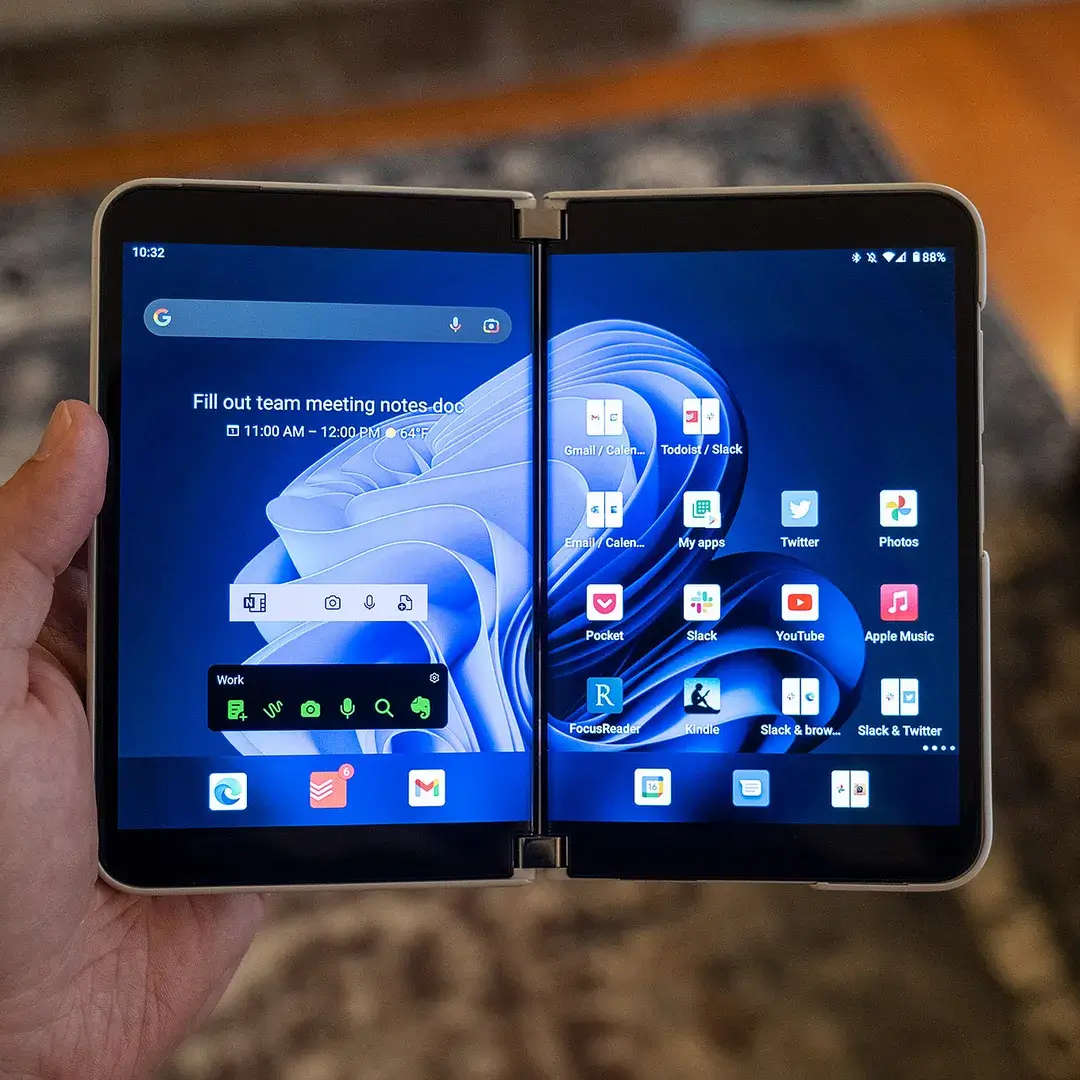
Dual-screen foldable is a type of foldable device that features two separate screens that are joined together like a book. These devices unfold into two different logical display regions separated by a hinge. In these phones, the physical hinge is a part of the app display area. The most popular dual-screen foldable devices available in the market today are the Microsoft Surface Duo and Surface Duo 2.
Foldable states and postures
As the foldable devices can be fold at different angles and orientations, the apps can create a unique user experience for them. There are a variety of different fold states and postures that can be used with foldable phones, each with its own advantages and disadvantages. The best fold state or posture for a particular app will depend on the user’s individual needs and preferences.
Closed (Folded)

This is the most frequent fold state for foldable phones with an outer display. It allows you to use your foldable phone in the same way that you would a standard smartphone. The phone is closed like a clamshell in this case, with two interior displays facing each other. When put horizontally (Right), the device’s modest hinge angle allows the phone to be used in hands-free mode by resting it on a level surface. This is also known as Tent Mode.
Some flip phones may not allow users to run apps on the outside display, limiting their use of app alerts, widgets, and camera previews.
Flat (Unfolded)

In this state the phone is completely unfolded to a flat display. This is the most commonly used fold state for flip phones with a smaller outer display. Whereas for fold devices, this brings a tablet like experience to the user.
Half Open (Semi Folded)

Book posture (Left) is a feature on foldable phones that allows you to use the phone like a book. This is done by folding the phone in half so that the screens are facing each other in a vertical orientation. It can be used for a variety of tasks, such as reading books, or to preview photos alongside taking photos.
Tabletop mode (Right) allows you to use the phone in a hands-free position. This is done by folding the phone in half so that the bottom screen is facing up. It can be used for a variety of tasks, such as watching videos, taking pictures, or using the phone as a makeshift stand.
Maintaining a certain hinge angle depends on the device hinge mechanism, So some of the postures might only be supported by a few of the devices. For others, the device might switch back to the closed or flat position.
Challenges for Developers
Being a new and exciting technology, there are also some challenges that developers need to be aware of to create apps that are compatible with foldable devices. Here are some of the major challenges for foldable for an app developer:
- Designing for multiple screen sizes: The screen size of a foldable device varies depending on how it is folded. This implies that developers must build their apps to run on all of these varied screen sizes.
- Supporting different foldable device configurations: Foldable devices can be folded in different ways. This means that developers need to support all of these different configurations.
- Testing on foldable devices: Because foldable gadgets are still a new technology, there aren’t many of them on the market. This makes testing apps on foldable smartphones challenging for developers.
- Handling the fold: The fold of a foldable device might be a difficult region to handle. Developers must ensure that their applications do not break when the device is folded.
- Managing battery life: The batteries in foldable devices are larger than those in regular smartphones. However, due to their bigger displays, they consume more power. Developers must ensure that their apps don’t drain the battery too rapidly.
Despite these challenges, foldable devices offer some potential benefits for app developers. For example, foldable devices can provide a larger screen for users to interact with, which can lead to a better user experience. Additionally, foldable devices can be used to create new and innovative apps that take advantage of the larger screen.
In the upcoming blogs, we will see how to handle and develop the UI for different foldable states and postures.

Links and References:
- Worldwide Shipments for Foldable Phones Forecast to Reach 48.1 Million Units with a Market Value of $42 Billion in 2027, According to IDC
- Foldable and rollable smartphone market revenue worldwide from 2019 to 2025
- Support foldable and dual-screen devices with Jetpack WindowManager
- Cover Photo by Amanz on Unsplash
- Microsoft Surface Duo 2 Photo from The Verge
- Thank You Photo by Kelly Sikkema on Unsplash
